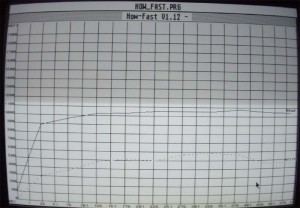Benchmarks
Programs used for tests
| How Fast | Old but popular tool for testing the speed of hard drives. Draws nice graphs, but the results (achieved speed) is lower than from other testing programs. This program accesses the hard drives through system (TOS/GEMDOS) functions, so the measured speed depends on the currently running TOS version (i.e. better results with TOS 2.06 than with TOS 1.02). The first line is maximum read speed, the second line is maximum write speed. |
| XFERRATE | A simple testing utility which accesses the hard disk through system function rwabs() and by calling the driver directly. Measures only the speed of reading, and the results are almost TOS-version independent. |
| HDDAST4 | Test utility by ppera, which accesses the hard drive through driver (first line) and directly (hardware access). The results are almost TOS-version independent. |
Machines used for tests:
- ATARI STE, 4 MB RAM, TOS 2.06
- ATARI STFM, 1 MB RAM, TOS 1.02
Note 1: Both used machines have the same computing power, so the main difference is in the TOS versions – the newer TOS has the hard disk accessing and file system accessing routines improved, fixed, etc., so it achieves better speed results.
Note 2: The TOS 1.02 is not very good for work with hard drives (infact it’s realy bad) – it can cause data loss and corruption, it is slow… If you got a machine with TOS 1.00 or 1.02, you should consider upgrading to at least TOS 1.04.
Note 3: The TOS 1.02 doesn’t want to work with TOS&DOS compatible partitioning from HDDRIVER, so if you are thinking about easy data transfer between your ST and PC using one big TOS&DOS compatible partition, please use better TOS than 1.02.
Results
Machine: ATARI STE, 4 MB RAM, TOS 2.06
| Card type |
Card capacity |
How Fast max. read |
XFERRATE (min. – max. read) |
HDDAST4 read: through driver |
| SD | 16 MB | 790 kB/s 380 kB/s |
930-1030 kB/s | 935 kB/s 941 kB/s |
| MMC | 512 MB | 1030 kB/s 540 kB/s |
990-960 kB/s | 977 kB/s 1277 kB/s |
| MMC mobile | 1 GB | 1100 kB/s 500 kB/s |
1060 kB/s | 1056 kB/s 1068 kB/s |
| SD | 2 GB | 950 kB/s 530 kB/s |
1010-1150 kB/s | 943 kB/s 1296 kB/s |
| micro SD | 2 GB | 1080 kB/s 590 kB/s |
890-870 kB/s | 873 kB/s 1124 kB/s |
| SDHC | 4 GB | 560 kB/s 520 kB/s |
780-960 kB/s | 816 kB/s 1168 kB/s |
Machine: ATARI STFM, 1 MB RAM, TOS 1.02
|
Card type |
Card capacity |
How Fast max. read |
XFERRATE (min. – max. read) |
HDDAST4 read: through driver |
| SD | 16 MB | 540 kB/s 170 kB/s |
930-1030 kB/s | 932 kB/s 940 kB/s |
| MMC | 512 MB | 750 kB/s 300 kB/s |
980-960 kB/s | 970 kB/s 1273 kB/s |
| MMC mobile | 1 GB | 940 kB/s 370 kB/s |
1060 kB/s | 1055 kB/s 1066 kB/s |
| SD | 2 GB | 710 kB/s 290 kB/s |
940-1080 kB/s | 942 kB/s 1297 kB/s |
| micro SD | 2 GB | 910 kB/s 450 kB/s |
890-870 kB/s | 873 kB/s 1124 kB/s |
| SDHC | 4 GB | 520 kB/s 270 kB/s |
1167 kB/s | 873 kB/s 1124 kB/s |
One screenshot from How Fast
Conclusion
The final transfer speed of UltraSatan depends on the TOS version (better speed with newer version of TOS), and it also depends on the card… But as you can see from the screenshot from How Fast, the smaller data blocks you write, the lower transfer speed you will get, so writing bigger files will be faster than writing many small files.
UltraSatan compared to other Atari hard drives
Machine: ATARI STE, 4 MB RAM, TOS 2.06
|
Hard drive |
How Fast max. read |
XFERRATE (min. – max. read) |
HDDAST4 read: through driver |
| SatanDisk MMC 512 MB |
125 kB/s 105 kB/s |
130 kB/s | 128 kB/s 168 kB/s |
| SH 205 | 225 kB/s 175 kB/s |
300-290 kB/s | - 273 kB/s |
| UltraSatan MMC 512 MB |
1030 kB/s 540 kB/s |
990-960 kB/s | 977 kB/s 1277 kB/s |
| Seagate 1GB SCSI through Link II |
1260 kB/s 980 kB/s |
1410 kB/s | 1419 kB/s 1731 kB/s |
Conclusion
The SH205 drive is very large, noisy, and the transfer speed is low. The mechanical drive inside SH205 might broke down every minute as it’s old. Not recommended.
The SatanDisk with the current FW is slower than SH205 (shame on me). But when compared to SH205, the capacity is large, the size is small and it’s noise-less.
The SCSI drive though Link II is the fastest in this benchmark. If you are looking for the best speed, you should definitely go this way, but you might have trouble to buy the Link II or a good SCSI drive as both are now mostly selling as used (the Link II is not manufactured for a long time).
So, the second fastest in this benchmark is UltraSatan… It’s not that fast as the SCSI drive, but this should be sufficient for most of your work. But when compared with the SCSI drive, it’s smaller, it’s noise-less and it’s hot-swappable. And if you would like to transfer some data between your PC and your Atari ST, you can use a cheap card reader for your PC, or you can use the SD card combined with the USB card reader like I do.