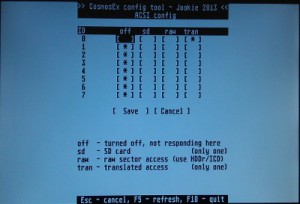CosmosEx – RAW and TRANSlated drive
This page is explaining what RAW drive and what translated drive means. You see these two types of drives when you configure the ACSI ID assignment using CE_CONFIG.PRG tool:
When ACSI ID is assigned as RAW, then a connected USB drive is accessible on that ACSI ID (for HDDRIVER and ICD Pro) as sectors, no additional logic is done, that means that the hard drive driver on ST handles partitions, directories, and so on. But not always are the USB drives connected as RAW, even when RAW is enabled on some ACSI ID, and here are the rules…
When the USB drive is connected, the root sector (sector 0) which contains the partition table for first 4 partitions is read, and it is determined if the USB drive is Atari formated (GEM or BGM partitions) or PC formated (FAT partitions). Depending on what you have enabled on ACSI bus and if the drive is Atari formated or not:
A) if some RAW ACSI ID is enabled, but not TRANSLATED – attach all drives (atari and non-atari) as RAW (use them with HDDRIVER or ICD Pro)
B) if have TRANSLATED enabled, but not RAW ACSI ID – can’t attach atari drives, but do attach non-atari drives as TRANSLATED (use them with translated – ce_dd driver)
C) if both TRANSLATED and RAW are enabled – attach non-atari as TRANSLATED (use them with translated – ce_dd driver), and atari as RAW (use them with HDDRIVER or ICD Pro)
D) if there is no RAW ACSI ID and no TRANSLATED ACSI ID, then can’t attach the USB drive
This way, you can achieve the following:
- you don’t like the translated driver (ce_dd) or trust the native drivers more? Set it as in the case A.
- if you won’t use any atari formated USB drives and you’re fine with the translated (ce_dd) driver, set it as in the case B.
- if you do have some atari formated USB drives and some non-atari formated USB drives and you want to use native drivers (HDDRIVER or ICD Pro) and translated (ce_dd) drivers – each for his type of media, set it as in the case C.
Example configurations for the above cases:
A) ACSI ID 1 is RAW, ACSI ID 2 is RAW: 1st USB drive will be accessible for HDDRIVER / ICD Pro as device on ACSI ID 1, the 2nd USB drive will be accessible for HDDRIVER / ICD Pro as device on ACSI ID 2
B) only ACSI ID 1 is translated: USB drive which is Atari formated won’t be accessible. USB drive which is PC formated will appear through ce_dd under first assigned drive letter (e.g. C:), another USB drive which is PC formated will appear as next drive letter (e.g. D:)
C) ACSI ID 1 is RAW, ACSI ID 2 is RAW, ACSI ID 3 is translated:
- PC formated USB drives will appear under drive letters through the ce_dd (when the first translated drive is set to G:, then 1st USB drive will appear as G:, 2nd USB drive will appear as H:)
- when you attach 1st atari formated USB drive, it will be accessible (for HDDRIVER / ICD Pro) as device on ACSI ID 1, when you attach 2nd atari formated USB drive, then it will be accessible (for HDDRIVER / ICD Pro) as device on ACSI ID 2
D) you don’t have any RAW or translated ACSI IDs – USB drives won’t be accessible to Atari
This might sound complicated, but once you know what you want to achieve, then you know what to choose for the ACSI IDs.