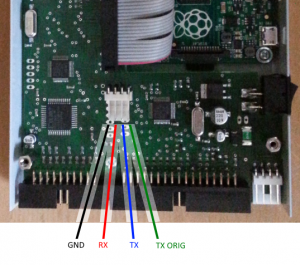IKBD injectors – pinouts
The IKBD injector serves for adding (injecting) new USB peripherals like mouse, keyboard and joysticks to your Atari ST / TT without removing the old ones, e.g. you can keep the original keyboard while having USB joysticks and mouse at the same time.
In the original setup you have the normal IKBD connection looks like the one bellow – there’s a serial line between your computer and the keyboard, the computer talks to the keyboard (marked as RX line) and the keyboard talks back to computer (marked as TX line). 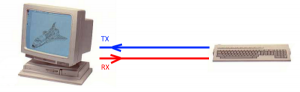
With CosmosEx you add injector in between the computer and keyboard, and thus you connect:
- the RX line to the original keyboard and to CosmosEx so they both know what the computer says and wants
- TX ORIG line are the data from keyboard, these data go to CosmosEx for further processing – some if it might be just resent to ST, some might be discarded
- TX line are the data from CosmosEx, which contain the original keyboard / mouse / joystick data, and the new data from USB keyboard / USB mouse / USB joystick is added there
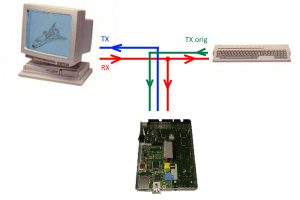
This is the schematic and pinout description of sandwich injector (you might need it in some custom cases):
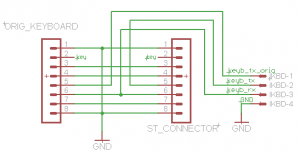 |
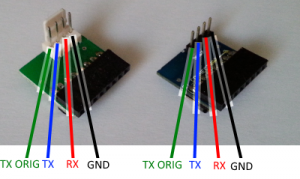 |
This is the schematic and pinout description of Mega / TT injector (you might need it in some custom cases):
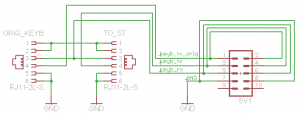 |
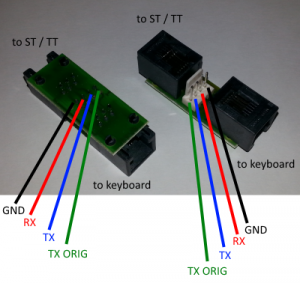 |
These signals from injectors connect to the same signals on CosmosEx device. The pinout of CosmosEx IKBD connector is the following:
If you do have a silly cable (which can be plugged in both ways) between CosmosEx device and your injector, please see also IKBD injectors – how to connect them using the silly cable .